The iCloud and iTunes make an iOS user life very easier. Because it is now very simple to perform certain tasks with much better app management without any extra efforts. Remember in past days when you deleted an app accidentally specially a paid app from your own iOS device, you had to either again buy the app or rely on an iTunes backup. But now it is so easy to get the delete app back and here’s how to recover deleted iPhone apps from App Store.

Now you can do it differently. You don’t have to get panic to recover the accidentally deleted app as there will be no problem after recovering the app. Moreover re-downloading the deleted app which is purchased previously will cost you nothing.
All you need to have an iCloud account, because you don’t ever get worry because iCloud stored all the information somewhere.
How-To Recover Deleted iPhone Apps From App Store
Recovering deleted apps by following easy steps:
- Launch the App Store
- At the bottom of menu just hit the “Updates“
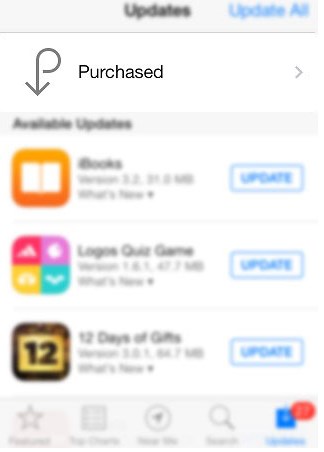
- Hit the “Purchased” button followed by “Not on This iPhone“
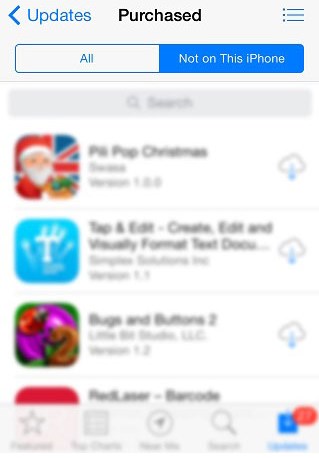
- Find your deleted app to re-install, and hit the cloud icon to start the installation.
Alternatively, on App Store you can even find the purchased app to download and install again
Recover Deleted iPhone Apps Using iTunes
- Connect your iPhone with your PC or Mac and open iTunes
- Just click your connect iPhone/iPad and then click on tab called “Apps” from top of the window
- If you really need to automatically sync your deleted, installed apps etc, from iTunes whenever you connect your device with your PC or Mac then just click on “Automatically sync new apps”
- If you want to just install the specific app, then just click to select that app from app lost and then hit the “Install” button
- If you have enabled the Wi-Fi sync, then that app will be downloaded on your iPhone even if your device is not connected with your PC or Mac.
It is so easy to recover deleted iPhone apps, you can even apply the above procedure to hide specific apps from your kids when they are using your device as there is very less effort need to restore the app.










