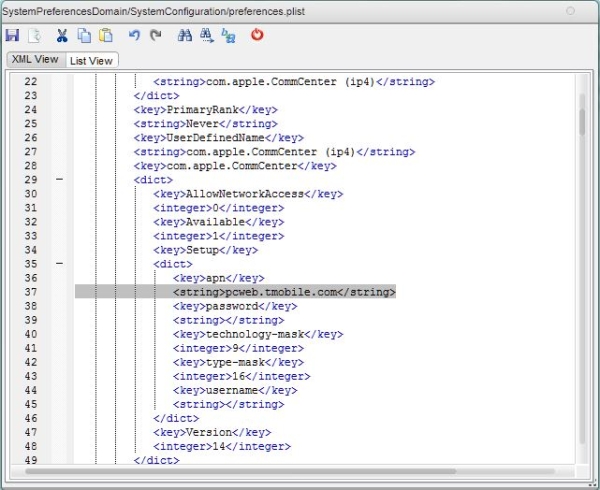People who do not wish to jailbreak their iOS devices but want to have free hotspot on their own iPhone or iPad, must use an excellent tweak we providing here down below. This iPhone hotspot app is offered by the iTweakiOS team who released plenty of valuable hacked updates for different carrier of U.S. mobile services such as AT&T, Sprint, Verizon and few others. If someone is interested that how to use free hotspot app on iPhone just read through here.
We will explain you that how this hack works as well as what you can actually do as soon as you download this on Apple smart phone or tablet.
Free iPhone Hotspot Tethering
You may use this specific hotspot hack on firmware such as iOS 6 as well as iOS 7. You need a PC, an iOS device and brief instructions given below. First of all, we will show the way it works. Next, we will give a detailed walk through.
According to developers, their app is designed for non-jailbroken gadgets and it can enable your free hotspot without being verified by CommCenter. This tool was introduced by Apple to stop users from editing their carrier.plist files and turning tethering on. The signature can be avoided if you use the workaround found by iTweakiOS.
How To Use Free Hotspot App On iPhone
Step 1. Download the iBackupBot app from these given links for Windows or Mac and then backup your iPhone or iPad data just before you apply the new mod.
Step 2. Open the iTunes together with iBakcupBot and then locate your backups list already available. Click the “+” icon on the most recent backup made by you.
Step 3. Navigate to System Files. Click on “SystemPreferenceDomain” and then select the SystemConfiguration. Search for file called preferences.plist and simply right-click on that to Open that file with Built-in Editor app.
Step 4. We’ll modify this specific file. Find the tethering APN here of your mobile carrier and delete that code [you will find this in tethering APN field]:
<key>signature</key>
<data>
RANDOM LETTERS, SYMBOLS, AND NUMBERS WILL BE HERE
</data>
Search for your own APN preference and modify the tethering APN to normal data. This specific hack has already been tested on the T-Mobile devices such as, the pcweb.tmobile.com tethering APN could be changed to fast.t-mobile.com or epc.tmobile.com.
Step 5. Save that edited file. Now you can close the application known as iBackupBot.
Step 6. Open the iTunes and click the feature called “Restore from Backup” with pressing SHIFT button on Windows PC or Option button on Mac. Get the update you’ve changed in this guide and just press the “Restore” option. Hang on until your iPhone or iPad reboots. Now you will get pleasure from tethering if almost everything performed correctly.
Please keep in mind that this specific method will take extra gigabytes from your mobile data plan so you can use this if you already have an unlimited plan.