Some people can’t wait for new updates and they really like something to install on their new devices which is not compatible for their devices and one of such things is Winterboard themes, which you really like but the problem is that they are outdated and not suitable for your new iOS 8 devices such as iPhone 6 and iPhone 6 Plus, but if you can’t wait for updated theme then we find a way to make old Winter-board themes compatible with iOS 8 devices.

Before going through this guide you need to download few tweaks and programs on your iOS devices. The tweaks you need to download on your iOS device are IconBundles and Apple File Conduit “2”, and moreover you have to download following programs on your computer:
- Java Development Kit JDK: Windows link, Mac link
- iFunBox tool: Windows link, Mac link
- Shattered Husky: Windows link, Mac link
After downloading the above tweaks and programs, you need to download the Winteboard theme which you want make compatible with your new iOS 8 device. So now you are all set.
How To Get Old Winter-board Themes Compatible With iOS 8
- Connect your iOS device via USB cable with your computer
- Launch iFunBox and navigate to “Raw File System>Library>Themes”
- You’ll see the theme which you have already downloaded. Just copy that folder which contains the selected theme and paste it at any other location such as your computer desktop
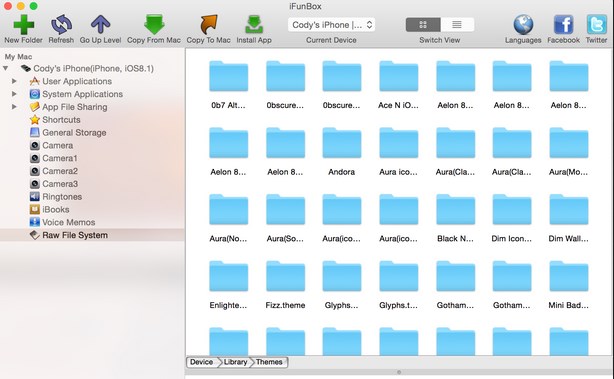
- Now open Shattered Husky

- Click “Select Theme” button and specify the theme folder which you want to get converted
- And then click “Select Destination” and specify the destination folder to save the converted theme
- Click “Option” button to specify the device for which this theme conversion is going to take place, and make sure that the “Mask themed icons” check box is checked
- And finally hit the “Convert” button.
The conversion will take place and theme is ready now for your iOS 8 device just copy the newly converted files back to your iOS device via iFunBox, (Just paste all the converted files back to original place “Raw File System -> Library ->Themes”.
The moment you place those files on the above specified place you will see the new Winterboard theme in your device Winterboard. Just tap on that theme to apply and then reboot your iOS 8 device. And enjoy the old outdated theme on new iOS devices.








