Do you have an officially unlocked iPhone from carrier such as AT&T or some other carrier? or paid somebody to factory unlocked your iPhone or buy a used iPhone and want to know that your iPhone is factory unlocked or not? So don’t get panic for these concerns as we got a very simple method here to check your iPhone factory unlocked status using IMEI code. Here’s more details.

Nowadays it is really hard to find legit IMEI Unlock method because there are too many locked iPhone devices at the moment and many online scammers are trying to earn extra money by abusing this serious issue which many people have. So the need of an official IMEI unlocking method would be more than welcome among the Apple users.
To check and find the unlock status of your iPhone, you have to find out the IMEI number of your iPhone. The IMEI is stands for International Mobile Equipment Identity, a 15 digits code which uniquely identify every mobile phone in the world. Here we are using this number to find iPhone unlock status.
You will also find couple of online services to check the unlock status of your device. These services provide a lot of other information about your device such as warranty, SIM lock status etc.
How to check iPhone Factory Unlock status
Down below the complete steps are given to find your iPhone unlock status.
- To find IMEI number of your iPhone, navigate to Settings –> General –> About or just dial *#06# from your iPhone. The 15 digit number will be displayed on your iPhone screen.
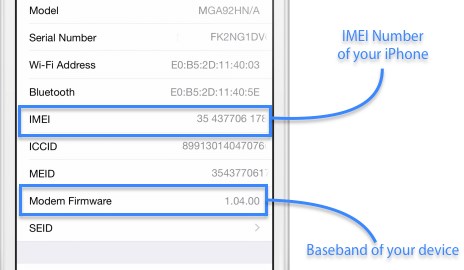
- Now open the Safari browser on your iPhone and open the IMEI.info where you will see an input box. Simply type your device IMEI number and then click on “Check” button
- The IMEI.info site will show a detailed info of your iPhone. However to find the unlock status of your iPhone, click on “Simlock & Warranty” button if you already signed.
The unlock status of your iPhone will be showing. If you unlocked your iPhone unofficially, it will show Locked status. A detail info will be showing and the final entry will showing the unlock status. If your iPhone is locked then there are a couple of methods to try. The easy way is to contact your SIM carrier and pay a little amount to unlock your SIM carrier. The other way is to find a simple and affordable IMEI unlock service.







