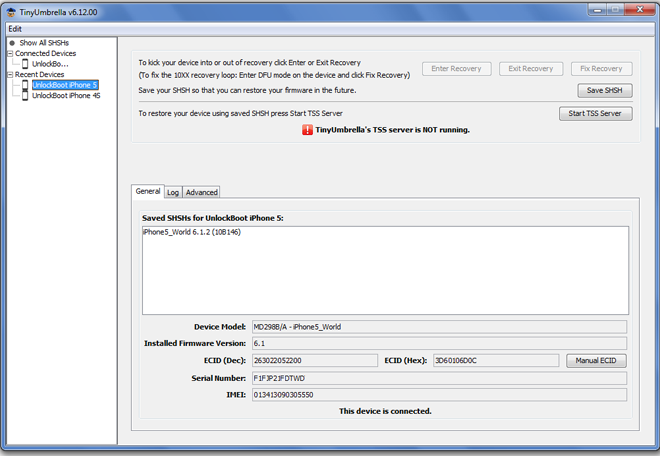If you have accidentally updated to the iPhone 4, 3GS or iPod Touch 4G to iOS 6.1.3 firmware and now you want to downgrade back to the earlier jailbreak-able iOS version, such as iOS 6.1.2 or iOS 5.1.1. Then you need to use some tools like (iFaith, Tinyumbrella or Sn0wbreeze) to make a jailbroken customized firmware and reinstate your iDevice to earlier version.
Here we explain that how to downgrade iOS 6.1.3 to iOS 6.1.2 or to the lower version of iOS using Tinyumbrella and Snowbreeze.
Note For Lockers:
- If your iPhone is unlocked by Gevey-SIM, then you can do with the following actions without any doubt.
- If your iPhone is unlocked by Ultrasn0w then you need to be cautious to make sure a unlock-able the baseband is created in the Customized Firmware, if not you would better not to bring out the following operations.
- Sn0wbreeze only facilitates Windows, so Mac OS X customers cannot downgrade at this time.
Instructions: How To Downgrade iOS 6.1.3 to iOS 6.1.2 Using Tinyumbrella 6.12.00
Supported Devices
- iPhone 4 CDMA
- iPhone 4 GSM
- iPhone 3GS
- iPod touch 4G
Preparations
- Please back-up your iDevice in iTunes before following the below process.
- Download Tinyumbrella 6.12.00 for Windows or Mac from the following links.
TinyUmbrella 6.12.00: Windows Download | Mac OS X Download
- Download Sn0wBreeze 2.9.11
- Download iOS 6.1.2 or other firmwares you want to downgraded
- Tinyumbrella requires JAVA environment, first running JRE6 to install JAVA environment on Windows. If you are a MAC user, it is not necessary
Part 1: Extract SHSH blobs with tinyumbrella
Step 1: First of all connect your device to PC.
Step 2: Now run Tinyumbrella 6.12.00.exe which you have downloaded from the above link.
Step 3: Then select the connected device from (top left). Tick options in Advanced Page as shown in the image below, Click SAVE SHSH (top right) to start extracting the SHSH .
Step 4: After Step 3 find SHSH blobs just extracted in the SHSH DIRECTOR, and Save it in the location you can find.
Note: If your device is never being jailbroken on any iOS 5.x or 6.x etc, then SHSH blobs file extraction may fail, or you can say that, this method is only applicable to the devices has jailbroken before.
Part 2: Create and restore a Custom Firmware with Snowbreeze
Step 1: Extract the Sn0wBreeze 2.9.11 zip file and Run.
Step 2: Now click on the blue arrow and point it to iOS 6.1.2 firmware ipsw file you which you have downloaded from the download link. If you have not already downloaded, then you can download it for your device from the above download links.
Step 3: Now, select bootrom and click the blue arrow.
Step 4: Select iFaith Mode and browse for the shsh blobs for iOS 6.1.2 firmware which are already saved on your computer.
Step 5: sn0wbreeze will start building the custom firmware ipsw file at this stage.
Step 6: Now you need to place your device in DFU mode. Follow the instructions given belowâ¦
- Press and hold the sleep/wake button for 3 seconds.
- While still holding sleep/wake button, press and hold home button for 10 seconds.
- Release sleep/wake button, continue holding the home button. After this your deviceâs screen will go completely black, donât worry its just a part of the process.
Step 7: Launch iTunes, while holding Shift key, select Restore. Select the custom firmware .ipsw file you made in step 5 and let iTunes downgrade iOS 6.1.3 to 6.1.2.
After this, your device will be efficiently downgraded and will run iOS 6.1.2 firmware. If iTunes shows any mistake message, take it easy just begin the procedure once again. This procedure is completely tested and it works perfectly, just keep trying and it should work.
Recommended: