As couple of days ago iOS 8.1 has been released by the Apple providing some features, improvements and few bug fixes, among best features iOS 8.1 provide the option to switch between 2G, 3G and LTE on your own iPhone or iPad which is very useful especially in countries where very inadequate 3G or 4G coverage by enabling the users to switch from 3G to 2G or from LTE to 3G, find out the detail down here.
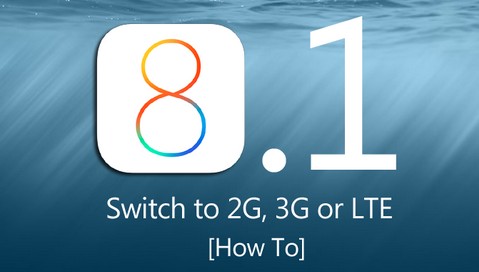
Countries where people facing poor 3G coverage and they want to disable their device 3G connection and relied on not so quick 2G or EDGE connection in order to save their device battery life. AS this feature was provided in iOS 7 but after upgrading to iOS 8 everything is gone.
As stated in iOS 8.1 release notes, Apple has included the feature to switch between 2G, 3G and 4G LTE to use cellular data. It is very effortless, here are the steps to do this:
How To Switch Between 2G, 3G & LTE On iPhone Running iOS 8.1
Note: Be remember please this feature is provided with iOS 8.1 or later now.
- Open device Settings app – > Cellular/Mobile.
- Then hit the Voice & Data option.

- Select either 2G, 3G or LTE from provided list.
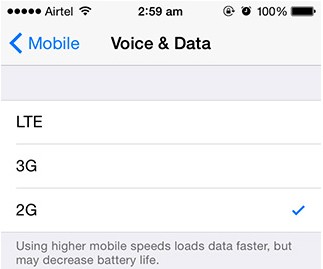
And you have selected the right data connection so easily for using cellular data on your iOS device.
Some user are still missing the Voice & Data option on their iOS device which is mainly because your carrier not supporting this option, you have to check that there is any new Carrier Settings to configure to fix this issue.
To check that new Carrier Settings is available do this:
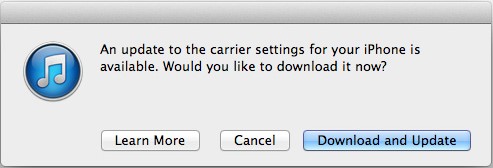
Connect your device (running on iOS 8.1) to your computer, start iTunes and then click “Check of Updates”. If new Carrier Settings is out there then following message will be shown that “An update to the carrier settings for your iPhone is available”. Just hit the “Download and Update” button get the new Carrier Settings.



