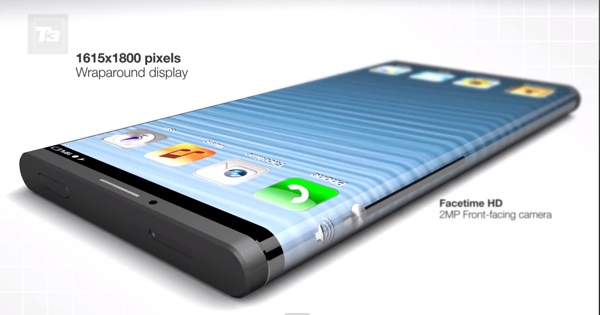iOS 8.1.3 has been released by the Apple for all the latest iOS devices including iPhone, iPad and iPod Touch. This new firmware update actually fixed some bugs, performance and stability issues. If you also facing the same problems then don’t wait to download iOS 8.1.3 and install iOS 8.1.3 update via OTA and iTunes check out the details.

This new firmware update carries the build number 12B466. The iOS 8.1.3 OTA (Over Air Update) is available and one can also update directly through iTunes for all supported iOS devices.
iOS 8.1.3 IPSW Available For Download
This update is available to download for following iOS devices:
- iPhone 4S, iPhone 5, iPhone 5c, iPhone 5s
- iPad 2, iPad 3, iPad 4, iPad Air, Retina iPad mini
- iPod touch (5th generation)
For Jailbreakers:
According to some reliable jailbreak community sources, the iOS 8.1.3 will effect the TaiG and most probaly PP jailbreak as there are some exploits which are already patched by the Apple. So people who have already installed iOS 8.1.2 or lower should ignore this upgrade as they may loss their device jailbreak.
Before doing anything take proper backup:
For safe side it is very good to take device backup before doing any update.
How to install iOS 8.1.3 via OTA:
Plug your device charger with iOS device so that the device battery doesn’t drain while getting the update. Then connect your device over Wi-Fi and go-to Settings app -> General -> Software Update, a message will shown that iOS 8.1.3 software update is available. Tap Download and hang on while download is complete, the moment download is complete just go back into device Settings app -> General -> Software Update and here hit the Install Now to install the new update.
How To Install iOS 8.1.3 via iTunes:
If OTA does allow to install the new update then another way to install iOS 8.1.3 update through iTunes. But it is recommended that you have the latest version of iTunes installed on your computer before plugging your device.
Step 1: Connect the iOS device with your computer through USB cable. The iTunes will open and showing your device.
Step 2: From left pane inside iTunes click on your device
Step 3: Hit the button “Check for Update” without holding the Shift key or Option key. The iOS 8.1.3 update will start downloading automatically and your device will get the iOS 8.1.3 update
Step 4: A pop-up message will shown that new update is available, Click on Update button. If it suggests that iOS 8.1.3 is the latest version (you can download the appropriate firmware file from this link download iOS 8.1.3.)
Step 6: If iTunes give you a message that iTunes will update your iOS device to iOS 8.1.3, hit the Update button
Step 7: The iOS 8.1.3 release notes will be shown. Just hit the Next button and then Agree button
Step 8: Now iTunes will do all for you download the file, process it, extract the software and make the device ready for update to install.
Don’t unplug your iOS device from computer right up until the iOS 8.1.3 update has completed. It may take a couple of minutes. When your device is updated to iOS 8.1.3 and during this your device will reboot. Finally a Hello screen will showing. Just stick to on-screen directions to set up the device.